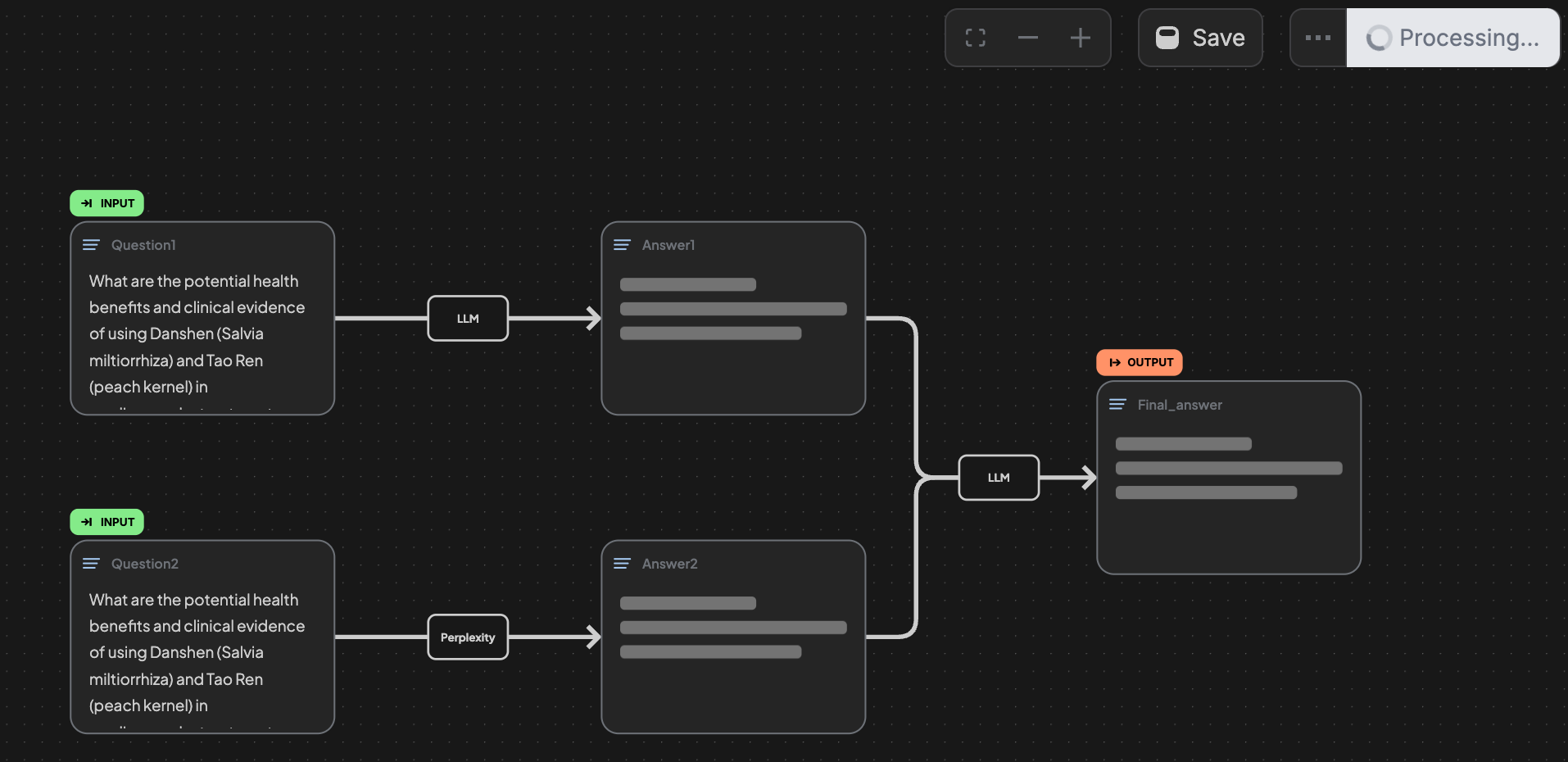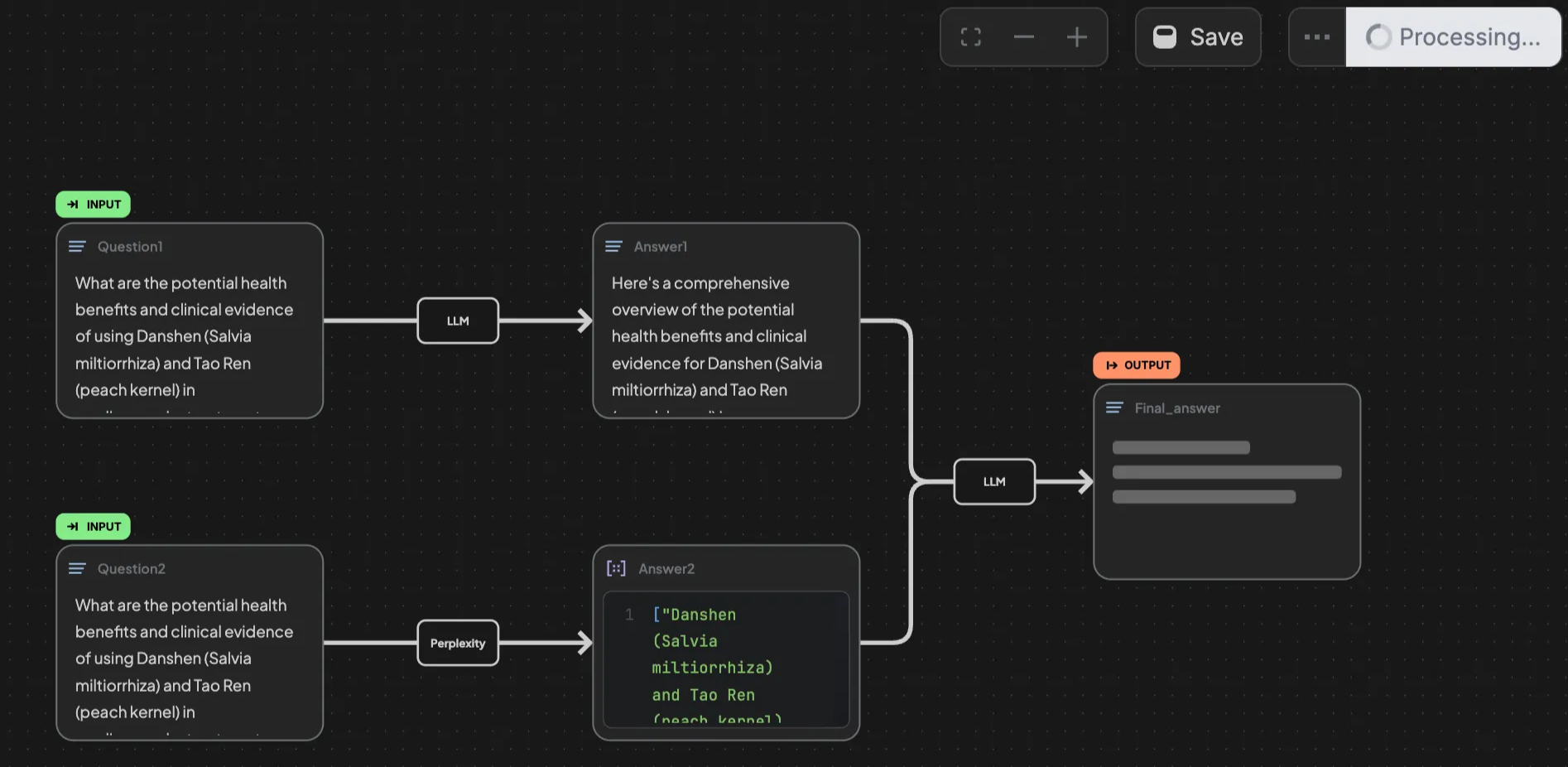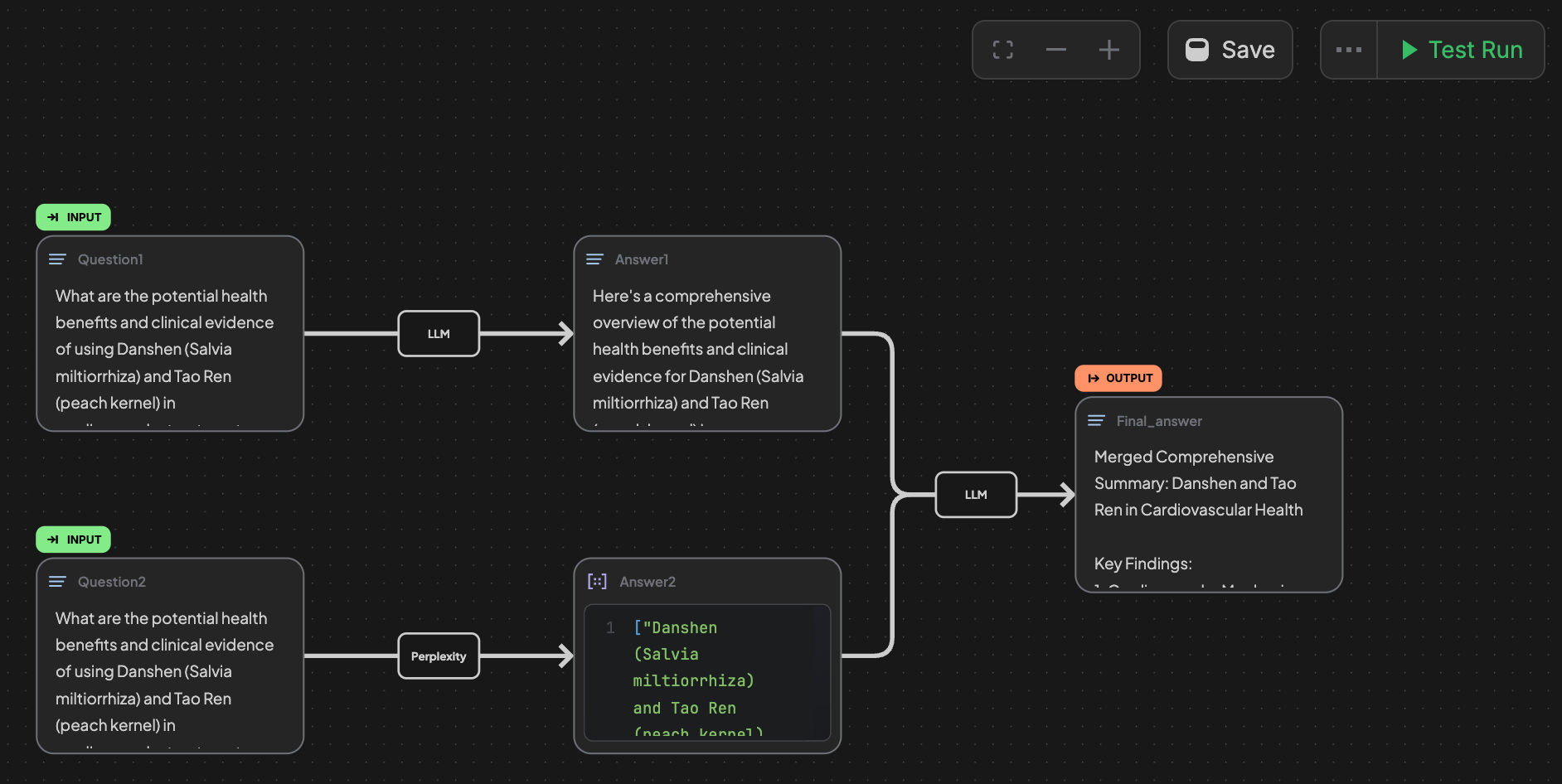Case 3: Parallel Processing with Merging Results
🟡 Demo:
1. Create five new text blocks, type your questions in the two vertically aligned blocks on the left.
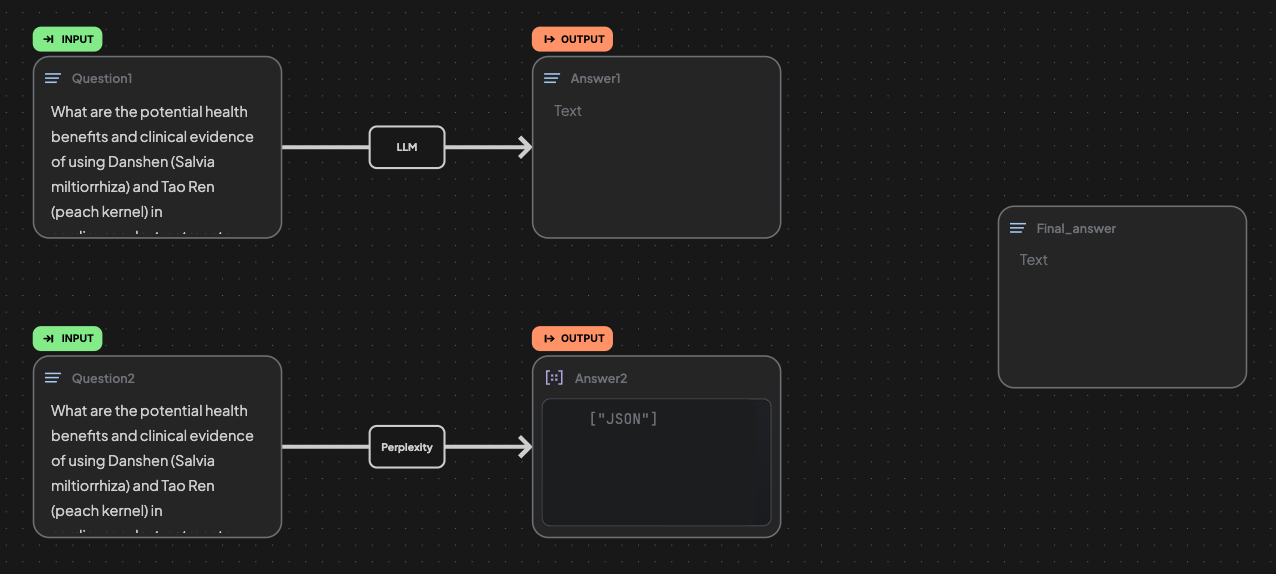
2. Create an LLM edge to summarize two answers.
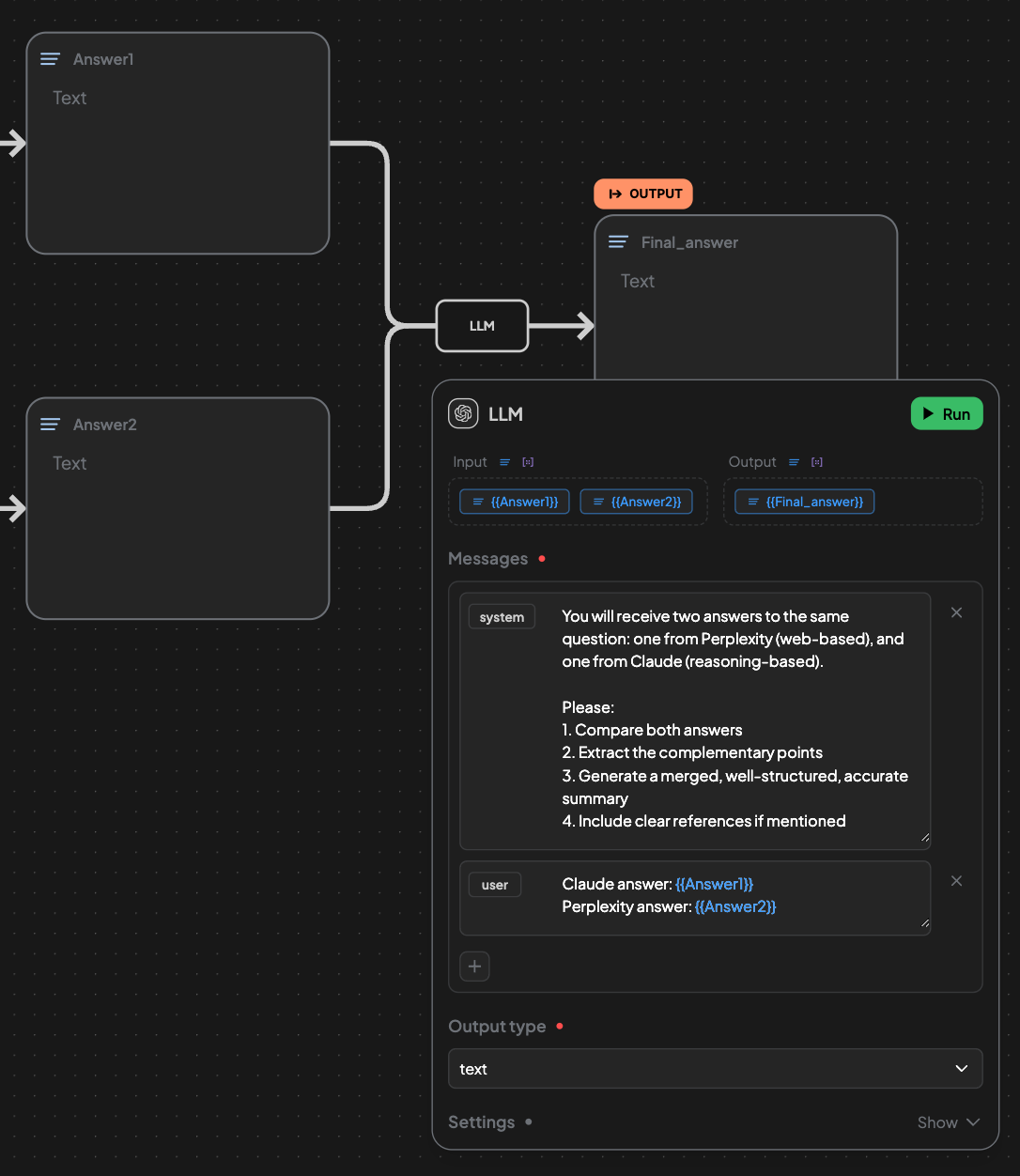
-
system: You will receive two answers to the same question: one from Perplexity (web-based), and one from Claude (reasoning-based).Please:
- Compare both answers
- Extract the complementary points
- Generate a merged, well-structured, accurate summary
- Include clear references if mentioned
-
user: Claude answer:{{Answer1}}, Perplexity answer:{{Answer2}}
3. Click Test Run . You will see workspace is executing in parallel.